

The rapid progress of modern technologies makes it possible to add more and more possibilities to their use. One of these features is Yandex and Google voice search. The most popular voice search is among smartphone owners, because voice dialing is much easier there. But it is possible to install it on a computer as well.
More and more people are starting to use voice search... This technology allows you to create a search query without the need for a keyboard. Moreover, its convenience lies in the fact that it is absolutely not necessary to install any applications. You just need to have a simple smartphone and Internet access. In the search engines themselves - Yandex and Google - there is already a built-in function that allows you to recognize human speech. Therefore, by opening one of these search engines in your browser, you will already be able to learn all the convenience of modern technologies.
Each of the search engines has its own voice assistant, through which the speech request is entered. For example, in Yandex, its role is played by a standard module for ordinary voice search. Yandex.String... Also worth mentioning is the voice assistant. "Alice"... Initially, information about the appearance of this technology for the Yandex search engine was made public in May 2017. On October 10 of the same year, Alice was officially launched as a voice assistant for a search engine from Yandex. But the second option is more of an intelligent assistant; Yandex.Stroka is perfect for simple use of voice search.
For the main competitor of the Russian search engine - Google - a similar technology is "Google Now"... With the same "guy", everything is a little more confusing and more complicated. The fact is that at the time this technology appeared, it was a perfect innovation for a wide range of users. May 15, 2013 was adopted as the official date for integrating "Google Now" into the browser's search engine. However, the first news about this development appeared back in 2011.
The advantage of voice search over the usual input of a query from the keyboard is the speed of its typing, the ability not to be distracted from doing various things, and also to do it with dirty hands ... As "Alice" says: "A joke." In reality, this innovation has turned the usual perception of search engines and significantly expanded the horizon of their capabilities. Voice assistants of the two largest search engines in the Russian Internet space recognize different voices, their volume, clarity and diction. This allows you to convert speech into the correct version of the voice query and quickly return the required search results.
Click on the icon and if this is your first time doing this, Yandex will ask you for permission to access the microphone. You must click "Allow".

Later, when you click on it, a pop-up window appears, which invites you to pronounce a word or phrase, which will become a search query.

In this case, it is convenient that this feature is already built into the search box on the Yandex. In addition, the use of the technology does not imply binding to Yandex Browser - it can also be used by going to the Yandex page from any other browser. In this case, you can see the minimum settings right on the page. To do this, click on the secure connection icon on the right side of the address bar and select the microphone mode.

It is usually enabled by default. Otherwise, it will need to be enabled by a simple click in the appropriate field. When you open the settings, you will see a graph in which you will be asked to select a microphone for recording a voice message and some permissions for using it.
As such, there are no difficulties with setting up the use of a microphone in Yandex. The listed settings are relevant for both personal computers and laptops.
The situation is slightly different when using this function on a smartphone. Everything is much simpler here. So, go to the Yandex main page and click on the microphone icon in the search bar.

A window also pops up informing you that you can talk.

To configure the access of the search engine site to recording devices on the phone, click on the secure connection icon. Here you can deny access, allow always or allow only on request.

A similar situation awaits us when using voice search in Google - the division between computers with laptops and phones.
The same as in the first case - when using a voice search in Google from a computer, on the right side of the search bar you can find a microphone icon, which, however, will be slightly different - Google has a multi-colored one.


After that, you can tell what you want to find.

If you want to prevent Google from accessing the microphone on your laptop or computer, click on the secure connection icon and set the desired settings.

Today Google also has a built-in function (although, rather, on the contrary - Yandex “also has”, because Google was the first in this matter), which does not require installation of the application. In this case, it is enough to enter this search engine from any browser.
In the summer of 2018, Google officially launched its voice assistant Google Assistant with Russian support in Russia. Google Assistant is powered by artificial intelligence and is built into the Android operating system, just like the assistant is built into iOS on iPhones. The assistant is activated with a special phrase Ok Google (Ok Google), it can and allows you to unlock Android with your voice. And since November 2018, the Assistant spoke in Russian to smart ones.
Google regularly adds new commands for the Google Assistant. We have done command reference appendix which we regularly update. The application has categories of commands that are not included in this article: Secret Commands, Calls and Messages, Geography, Physics and Chemistry, History, People and others. By installing this application, you will always have the most up-to-date list of commands at your fingertips:
Here is a list of commands that can be used in the Russian Google Assistant:
Ok Google, stop.
Stop playback
Ok Google, pause.
Ok Google, continue.
Pause
Ok Google, turn up the volume.
Ok Google, turn down the volume.
Ok Google, set the volume to 50%.
Ok Google, turn off the sound.
Ok Google, turn on the sound.
Volume control
Ok Google, turn on the music.
Ok Google, turn something on.
Ok Google, turn off the music.
Play music from Google Music
Ok Google, play the song Let the Music in.
Ok Google, play the song "Sailor".
Include song by title
Ok Google, play the latest Bi-2 album.
Ok Google, turn on Linkin Park's Meteora album.
Include album
Ok Google, next track.
Ok Google, previous track.
Playback control
Ok Google, what's playing?
Ok Google, what song is playing?
Find out which track is playing, from which album
Ok Google, what's the weather like today?
Weather at your home address
Ok Google, what's the weather tomorrow?
Ok Google, the weather for Tuesday.
Weather forecast for a specific day
Ok Google, what's the weather like tomorrow in Moscow?
Ok Google, will it rain tomorrow in St. Petersburg?
Weather in another city
Ok Google, what's on my schedule?
Ok Google, show me the calendar.
Ok Google, what's on my schedule for Friday?
Check your calendar
Ok Google, add the event to my calendar.
Ok Google, add today's 3:00 pm appointment to my calendar.
Add an entry to the calendar
Ok Google, how many days until New Years?
Ok Google, how many days until Christmas?
How many days before the holiday
Ok Google, what time is it?
Ok Google, what's the date today?
Current time and date
Ok Google, set a timer for 5 minutes.
Ok Google, set a timer for 10 minutes for pasta.
Set timer
Ok Google, set your alarm for 8am.
Ok Google, wake me up in 30 minutes.
Set an alarm
Ok Google, add bread to my shopping list.
Ok Google, add cheese and tomatoes to your shopping list.
Add to shopping list
Ok Google, translate "Guten abend" into Russian.
Russian translation
Ok Google, how to say "Good morning" in English?
English translation
Ok Google, how do you say "Good afternoon" in German?
German translation
Ok Google, how do you say hello in French?
French translation
Ok Google, where is the gas station nearby?
Ok Google, nearest store?
Places nearby
Ok Google, traffic jams.
Okay Google, traffic jams in Moscow.
Traffic information
Ok Google, how long does it take to get to Red Square?
Ok Google, how long does it take to get to St. Petersburg?
Travel time to the place
Ok Google, 15 times 16.
Ok Google, 420 divided by 15.
Ok Google, square root of 68?
Arithmetic
Ok Google, how many kilometers are there in 1 mile?
Ok Google, how many millimeters are in 1 meter?
Ok Google, how many liters are there in a gallon?
Unit converter
Okay Google, dollar rate?
Ok Google, $ 20 in rubles.
Exchange Rates
Okay Google, Apple stock value?
Ok Google, how much is Bitcoin worth?
Stock quotes
Ok Google, how did Spartak Moscow play?
Team's last match result
Ok Google, where is Spartak?
Ok Google, where is Chelsea?
The position of the team in the league
Ok Google, where is Ovechkin playing?
Ok Google, where does Messi play?
Ok Google, how tall is Cristiano Ronaldo?
Ok Google, where does Durant play?
Player Information
Ok Google, what's going to the movies?
Ok Google, cinema schedule for tomorrow.
Rent for today
Ok Google, tell me about Mission: Impossible.
Ok Google, how many episodes are there in Game of Thrones?
Ok Google, how long has Puzzle been running?
Brief information about the film
Okay Google, who is playing in The Avengers?
Ok Google, what films did Johnny Depp star in?
Ok Google, who plays Doctor Who?
Information about the actors
Ok Google, turn on the TV.
Ok Google, turn off the TV.
Ok Google, pause.
Ok Google, resume.
Ok Google, next.
Ok Google, previous video.
Ok Google, turn it up.
Ok Google, turn it down.
Ok Google, turn on YouTube.
Ok Google, play the Venom trailer on your TV.
Ok Google, play a funny video.
Ok Google, show the Linkin Park video.
YouTube Management
Ok Google, turn on the news.
Ok Google, tell us the news.
Brief news summary
Ok Google, sports news.
Ok Google, political news.
Related news
Ok Google, set the chicken timer to 10 minutes.
Named timer
Ok Google, how many calories are in a beef steak?
Ok Google, how many calories are in a glass of cola?
Calorie content of dishes
Ok Google, how much sugar is in the cola?
Ok Google, how much vitamin A is in one carrot?
Ok Google, how much protein is in mushrooms?
Products composition
05.04.2018
Yandex is developing by leaps and bounds, constantly developing and improving its products: search assistants, browsers, applications, services. But many users are wondering what is the difference between Yandex Search Bar and Alice.
The search bar can only be installed on computers, laptops with Windows 7, 8, 10. Supports Windows, Android, iOS and can also be installed on smartphones.
The Yandex search bar responds to “Ok, Yandex”, “Listen, Yandex”, “Hello, Yandex”, “Okay Yandex”. Alice adds "Hello, Alice", "Ok, Alice", "Listen, Alice" to the general list. Both are also activated by clicking on the microphone icon.
In total, we conclude that the Yandex search line is a special case of Alice, which is installed on a personal computer.
Initially, the Search bar was created only to facilitate work on a PC and if you want to install it on your computer, then feel free to download Alice for Windows, say OK, Yandex and use it with pleasure
"Mordvin's appearance", "Mordvin's passport" and other requests that increase the level of patriotism in the blood
How we did it
When a person grows up, he does not cease to be curious - he simply addresses questions not to parents, but to a search engine. We have studied on wordstat.yandex.ru the queries that have been bombarded by Yandex residents of the republic for the last month, and selected those related to the words “Saransk”, “Mordovia”, “Mordvin”, “Erzya” and “Moksha”. It turned out quite patriotic.
15. "Mordvinians' appearance"
How many times have you asked: 113
Anthropological portrait of the Erzya Mordovians (top row) and Moksha (bottom row). From the book of the All-Russian Research Institute of the Ministry of Internal Affairs of the USSR "Types and elements of appearance" (Moscow, 1970)
You wanted to be like Alain Delon, but you constantly hear that you have the appearance of a Mordvin. Everyone knows about the high forehead of the Jews, the Greek profile is also famous for its beauty, the Caucasian hump on the nose is all the more familiar to everyone. But what does a typical Mordvin look like ?!
14. "Mordvinians nation"
How many times have you asked: 170
Search engines even offer to paint the unknown nation of Mordovians according to the model
If there is a Mordvin in the world, then the “Mordvin” nation also exists. Who they are, how they live, are they not dangerous - it is better to immediately find out all the details. It was among those who asked Yandex about such a nation that exceptionally inquisitive minds were found, who also clarified about their appearance.
13. "Mordovian songs Erzya"
How many times have you asked: 219
Have you heard what appeared in Saransk? There is every reason to believe that most of the requests are related to this fact. The very moment when the soul sings, the microphone works, but you don't know the words. Well, Yandex, pitch mazy mazy shtanas?
12. "Passport of Mordvin"
How many times have you asked: 272
 we already wrote, a few more eminent Frenchmen, and at the passport office there will be a line of people wishing to receive an updated document. The Mordvin passport is a symbolic "document" that was invented by the publisher Konstantin Shapkarin. He does not give any privileges, but the very idea of registering respected gentlemen in Saransk seems amusing to many.
we already wrote, a few more eminent Frenchmen, and at the passport office there will be a line of people wishing to receive an updated document. The Mordvin passport is a symbolic "document" that was invented by the publisher Konstantin Shapkarin. He does not give any privileges, but the very idea of registering respected gentlemen in Saransk seems amusing to many.
11. "Erzya + Moksha"
How many times have you asked: 431
![]() "Decorative T-shirts for the car." If you know what it is and who you can give it to, share the secret with us
"Decorative T-shirts for the car." If you know what it is and who you can give it to, share the secret with us
Erzya say that Moksha are stubborn. Moksha say the opposite is true. This is the case when "we are so different, but still we are together." Four hundred people, apparently, decided to find out what is obtained from this explosive mixture. Guys, the registry office approves of such marriages, if that's what you mean.
10. "Moksha Sanatorium"
How many times have you asked: 1 145
 Import substitution, exchange rates, sanctions - why do we need a Turkish coast when there is a sanatorium on Moksha. In the end, Vera Brezhneva is right, the sun shines equally for everyone. Three meals a day, proximity to home, you won't have to fly by plane - there are many advantages to such a vacation, no matter how you look.
Import substitution, exchange rates, sanctions - why do we need a Turkish coast when there is a sanatorium on Moksha. In the end, Vera Brezhneva is right, the sun shines equally for everyone. Three meals a day, proximity to home, you won't have to fly by plane - there are many advantages to such a vacation, no matter how you look.
9. "Courts of Mordovia"
How many times have you asked: 6 403
 For millions of Russians, Mordovia remains a land of dense forests and gloomy convicts. Special thanks for this to Sergey Dovlatov and his "Zone"
For millions of Russians, Mordovia remains a land of dense forests and gloomy convicts. Special thanks for this to Sergey Dovlatov and his "Zone"
Everything is serious here, no jokes. Addresses, attendances, passwords - there are many motives to be interested in courts, but the number of requests is still surprising. Eerie image of the camp edge.
8. "Mordvin"
How many times have you asked: 7 282
 The public continues to be concerned about the question of who the Mordvin are. But search engines have no doubt: for this request, both Google and Yandex show a dozen Depardieu images in pictures.
The public continues to be concerned about the question of who the Mordvin are. But search engines have no doubt: for this request, both Google and Yandex show a dozen Depardieu images in pictures.
7. "FC Mordovia"
How many times have you asked: 7 409
 Uncle Vitya for FC Mordovia is tearing his throat and soul. And what are you ready for for the sake of "great morrrrdva"? To sell something unnecessary, you must first buy something unnecessary. It seems that everything is fine with this buttermilk model of behavior in Saransk. In general, the first two positions of the rating complement each other well and personify the model of the modern world. Continuous "buy and sell".
Uncle Vitya for FC Mordovia is tearing his throat and soul. And what are you ready for for the sake of "great morrrrdva"? To sell something unnecessary, you must first buy something unnecessary. It seems that everything is fine with this buttermilk model of behavior in Saransk. In general, the first two positions of the rating complement each other well and personify the model of the modern world. Continuous "buy and sell".
Ok Google, welcome the reader!
New technologies surround us everywhere. Today, a person does not have time to follow the innovations that appear around. This is especially true for web technologies and steps towards artificial intelligence.
When it became possible to ask a search engine questions by voice and get answers, people took it with great enthusiasm. For a reason and without, one phrase was heard everywhere, which very quickly began to bore many. "Ok Google"…. and further thousands of questions, of which only a small part is worthy of understanding.
Today we have collected several queries in search engines on this topic. It is worth saying that the phrase “Okay, Google” is also being introduced in Yandex, no matter how paradoxical it may sound. And someone confuses Google with Gogol and asks the wrong questions.
We bring to your attention a small selection of stupid searches in search engines on the topic "Ok Google". One of the most ridiculous queries was [okay google where are my panties]. Although it is difficult to say which of all is more like insanity. Maybe this one: [okay gogol where to get the peasants]?
The last of ...
 Formatted.
Formatted.
 Ask Google
Ask Google
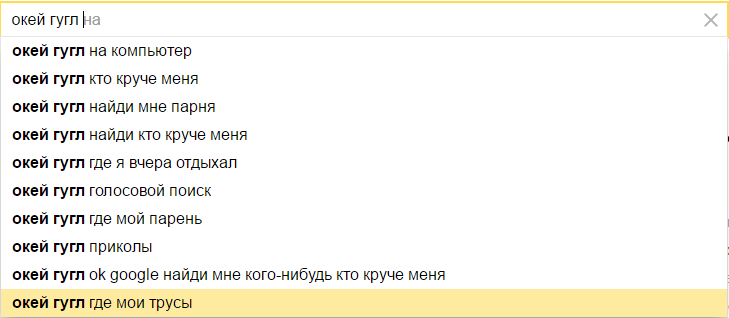 HM…
HM…
 Thought ...
Thought ...
 Why aren't you Vasya?
Why aren't you Vasya?
The queries remain invariably popular. OK, Google, who's cooler than me, OK, Google, where am I and OK, Google, hello, how are you?
Technology does not stand still. Especially if they relate to the virtual Internet. IT specialists are constantly developing various new products, which are later used by the whole world.
Recently, Yandex has delighted with the emergence of voice search. It should be noted that they simultaneously developed this function with Google.
With a simple search, when a user enters data into a search bar, everyone is familiar. It has been around since the founding of the Internet. To date, it had no analogues. Although in some cases it was inconvenient.
After all, users do not always search for data using a computer. Smartphones, tablets and laptops are used, and activities can take place in not very comfortable places.
Let's say on the road or on foot. Yandex voice search will help you find important information simply by saying a question into the microphone of a digital device. The program immediately processes it and produces the results. In some cases, the answer may also follow in a speech form.
Advanced users are very quick to learn new things on the Internet. But there is an audience of people who may face difficulties. To solve the question - how to use voice search, I must say that you will need to perform the following steps:
click on the "microphone" icon in the right part of the search bar;
say clearly the request. Speak it into the microphone. The request can consist of one word or an entire phrase;
view the results and if they are not satisfactory, then repeat the request again. In general, there is no difference from a regular search when a query is typed in a string.
Answering the question - are there any peculiarities of using Yandex voice search, it should be noted that yes. First, errors and inaccuracies can occur. The function has appeared recently and is still actively improving. Secondly, only Russian, Ukrainian, Turkish languages are supported. In the future, the list will be replenished with new ones.
You can wait for the official appearance in the Russian Federation of smart speakers from Google, Apple and even more so Amazon until the second coming. The alternative came from where they did not expect: it was not the cunning Chinese who rushed in advance with the conquest of the sadly empty Russian market, but the domestic engineers of Yandex. "Station" became their debut physical device, which, unlike the bourgeois "home" and "homepods", costs much less, and even connects to the TV. Why you need it and what it can do - read our review.
Yandex.Station looks minimalist and pleasant, it will not spoil even the most refined interior, and with a colored body it will become a bright decoration. The device was created with an emphasis on functionality, and it is seriously distinguished from a regular speaker, perhaps, only by the upper part - there is a rotary volume control ring with soft LED backlighting.
At the top, there are two physical buttons: activating the voice assistant (or resetting to factory settings) and disabling the board with microphones. If you press the button, the board stops receiving power, which is indicated by a bright red indicator. The Station has two physical connectors: a full-sized HDMI output and a proprietary one for power supply. For wireless connection Wi-Fi 802.11ac and Bluetooth 4.0 are provided.
The novelty works on its own operating system, the main (and in fact the only) way to interact with her is voice control. The voice assistant "Alice" is responsible for processing requests and issuing results, which now can perform four functions: find and play music (one), videos and films (two), be an assistant (three), and at least entertain the user (four).
Music. The main function of the "Station" is the search and playback of tracks, because it is, first of all, a column, albeit a smart one. It is not surprising that for these purposes the Yandex.Music service is integrated into the system with all the functions (a free annual subscription is included in the package). Search algorithms do a good job with almost any custom command. "Alice" is able to put favorites or songs that you may like; a track of a certain genre or a melody to suit the mood (for example, romantic); playlist for exercise or to be sad at the window. It adequately processes all relevant requests and produces an appropriate result. And you say: "Alice, like" - adds the track to your favorites.

Navigation is also in order: the gadget understands commands like "louder / quieter", "next / previous track", "rewind forward 23 seconds / to mark 3 minutes 21 seconds." The volume scale is ten-level (from 1 to 10), you can also ask to turn on the silent mode. The AI's audibility is good: seven multi-directional microphones pick up sound in about the same way as a person with an average hearing level, or even slightly better. That is, you don't have to shout from the other end of the room, just raise your voice a little. And you don't need to carefully articulate every word either - the digital assistant understands everything well.
As for the sound quality, it corresponds to the cost of the speaker: you can't call it amazing and delightful, but it's not cheap either. The subwoofer works out the bass well, the rest of the frequencies are also clearly distinguishable and not distorted - the Harman Kardon speakers (one low-frequency, two high-frequency) make themselves felt. The only serious complaint about the sound quality is that it seems to be a bit muffled, lacking drive.

Film and video. To watch films and TV series, the Russian services ivi and Amediateka (with all their tariff policies plus several months of free subscription) are integrated into the “Station” at the time of writing the review. "Alice" is well versed in the tags and descriptions of films, without any problems gives out a selection of horror films or romantic comedies. And he even adequately understands contextual queries like "Show a movie in which a robot went to the past to kill John Connor."
The videos are another matter. Upon request, "Alice" provides a general list with a selection from its own service "Yandex.Video", YouTube, social networks ("VKontakte", "Odnoklassniki") and from all content aggregators that are indexed by the search engine. Yes, fans of "strawberries" will find something to profit from. And at the same time, for those who want to cheat and watch a blockbuster for free: films are also found in the public domain (but, most likely, in a terrible quality).
Navigating through videos is not much different from navigating through music, except that the clips found are shown in a list. But the current tracklist "Alice" is not yet able to display. But it will give an answer to the question "what is playing now?" If we are talking about albums. Alas, this trick does not work with TV shows, movies and commercials. On the other hand, this information is displayed on the screen, so it's okay.

Voice assistant. Of course, Yandex technology can search for information on the Internet. However, the smart column does it as if in passing: it gives out a couple of lines from Wikipedia or another resource, and that's it. There is no opportunity to get acquainted with the subject of interest in more detail yet. If asked to read latest news, instead of a digital young lady, an unknown male voice will do it. But “Alice” tells about the weather herself. You can also ask her to set an alarm (a simple ringtone will play at a given time) or a timer (but not a stopwatch).
This is where the assistant's help ends. For example, when asked to call a taxi, we will be reminded of the existence of a proprietary application. The AI is not yet friendly with the calendar, mail, "Money" and other sections of "Yandex". But he is friends with programmers: the search engine team launched the Yandex.Dialogi platform, with which you can teach Alice to process your own requests.
 The page for creating a new dialogue with "Alice"
The page for creating a new dialogue with "Alice"
Unfortunately, there are no third-party features for the device or they have not been launched. But it is worth hoping that in the future, with the help of Alice, it will be possible to order pizza, find furniture, and in general do everything that the developers have enough imagination for.
Entertainment. The inhabitant of Yandex.Station, like the mobile and desktop Alice, knows how to entertain with simple verbal games: words, cities, “I believe - I don’t believe”. Separate fun can be called attempts to confuse the AI assistant with paradoxical requests - read more about this in our material.
Multitasking. Although Alice is perhaps the most functional voice assistant for a Russian-speaking user, there is still a lot to learn. And first of all, she needs to be taught background music playback (or rather, banal multitasking). Now, if you ask a question or just ask to return to home screen, the column will pause the track. Even when the screensaver starts, the melody stops.
If you connect a smartphone to the “Station” via Bluetooth, then all its “smart” features are automatically unavailable. That is, it turns into a banal wireless acoustics and does not respond to voice commands.

Handling context and complex requests. Now "Alice" does not remember more than one request (unless you are playing, for example, in cities). Having given an answer to one question, the virtual interlocutor will no longer be able to adequately respond to the second, contextual one: "Who is this?", "And where was he filmed?", "What else can you read from this author?" etc. Complex two-part phrases for her, too, are still an insurmountable obstacle. “Turn it up and play the next track” - she will not understand this. If you split the command into two, then everything will be OK. “Alice” does not understand any evaluative queries: “the best Russian film” or “the worst news”. AI simply ignores adjectives.
Login to third-party accounts. Alisa is not friendly not only with some Yandex services, but also with other accounts. Do you want to watch your YouTube subscriptions or selected VKontakte videos? Sorry, it won't work. It's the same with music, but here, in general, it's clear. Yandex's device means that the music service should be native.
For the first connection of the speaker, its settings and subscription management in companion applications (of which there are only three so far: ivi, Amediateka and the Gulfstream security system), you will need the Yandex application - there is nothing like this in the interface of the station itself. For some reason, the developers did not display everything in a separate utility, but simply added a section.


It is here that you can select the activation command: "Alice" or "Yandex", connect and cancel subscriptions (no need to go to sites or Google play) or view your purchases.


The search mode is immediately configured, one of three: child, moderate and unlimited. We check on the most obvious: in each version, we ask you to find an "adult" video. As you might expect, there is nothing in the children's mode, but in the other two - please.

Although Yandex.Station does not know much yet, the device does not seem unfinished. This is a gadget for which it is not a pity to pay about ten thousand rubles. Let's just not forget that the column is the debut of the company. The flaws are mostly software, and, obviously, they will be fixed with each update. It's nice that our engineers have finally created a technique that is not ashamed to be installed at home.